






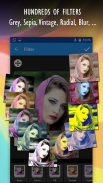





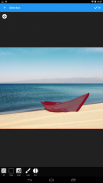
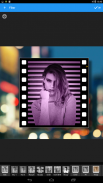

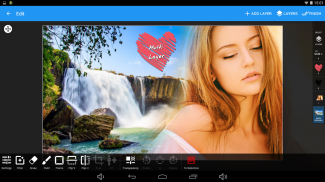
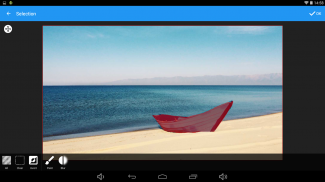
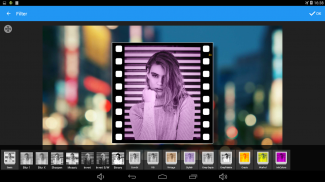
Multi Layer - Photo Editor


Description of Multi Layer - Photo Editor
Love Editing Photos? Want to add cool photo frames, text, filters and stickers? <b>Multi Layer – Photo Editor</b> app lets you edit your photos with <b>multiple layers</b>. You can move, zoom, rotate layers, add text to your photos, add photo frames, add photo filters, multiple effects, stickers and much more.
This is the most unique photo editing app with multiple layers. You can select a photo from your gallery or capture using your phone camera. The interface is absolutely intuitive and you need not be an image editing pro to start using this app.
***********************
APP HIGHLIGHTS
***********************
This powerful photo editing app packs in itself a lot of amazing cool features:
➤ Move, zoom and rotate layers, with simple two-finger gestures
➤ Adjust the image <b>transparency</b> of each layer independently
➤ <b>Adjust</b> brightness, contrast, saturation, hue and levels of red, green and blue (RGB).
➤ Apply <b>filters</b>: smooth, blur, mosaic, sharpen, invert (negative), binary, vignette, grayscales, sepia, vintage filters, etc. Hundreds of filters available!.
➤ <b>Paint</b>: Paint on image layers with a variety of brushes and colors. Fill mode is also provided.
➤ <b>Erase Background</b>: Erase the background (paint/fill) of images or layers (convert parts of the image into transparent), enabling endless possibilities for photo montages or collages. Paint/fill modes.
➤ <b>Frames</b>: Download new photo frames and apply to your image
➤ <b>Stickers</b>: Add fun stickers as new layers - comic, speech bubbles, accessories, ribbons, party, holiday, love, Christmas, Halloween and more
➤ <b>Overlays</b>: Add different overlays to your image: lighting effects, textures, color gradients, "bokeh", crystals, fire and more.
➤ Crop, flip vertically or horizontally images, edit text layers changing colors, fonts, contour, alignment and more
➤ Manage layers: duplicate, merge, combine (flatten), shadow, lock, show/hide, ...
➤ <b>SELECTION</b> masks: Select by drawing with your finger, with <b>magic wand</b>, get reverse selection, blur, expand or contract. Then the selection will allow us to duplicate layers with only the selected areas, or apply adjustments in a layer but just to your selection (brightness, contrast, hue …)
➤ Save image in <b>PNG</b> and share with friends via WhatsApp, Facebook, Twitter, Instagram, etc.
➤ <b>Projects</b>: save your projects (complete editions, with all layers) into files with “.multilayerphoto” format. This way you can continue editing later, send it to other devices, etc …
➤ Integrated file explorer with ability to connect to computers or storage devices in Local Network (LAN), to load and save pictures and projects.
PREMIUM FEATURES:
➤ Remove ads
➤ Work with SELECTION masks
➤ Set CUSTOM RESOLUTION for output picture
✪ You will love this cool image editing app. Download now to get started
***********************
SAY HELLO
***********************
We look forward to hearing from you! Whether it’s a suggestion, bug or any comments. Get in touch with us by writing to multilayer@wandapps.com and we’ll be sure to reply. If you have liked the app, please rate us on play store. Also, share the app among your friends. Thanks.</br></br></br></br>
</br>
</br></br>
</br></br></br></br></br></br></br></br></br></br></br></br></br></br>
</br></br>

























